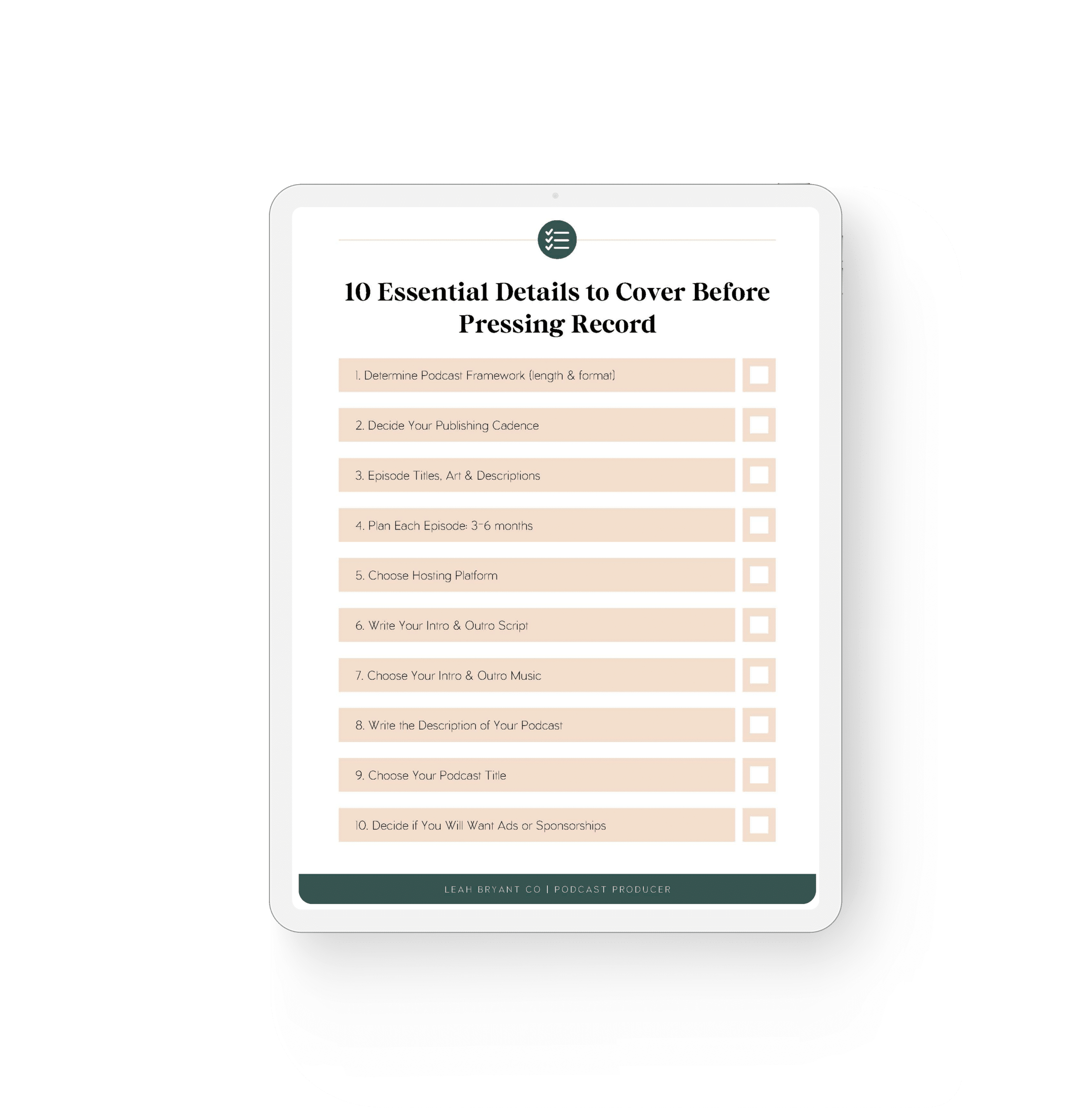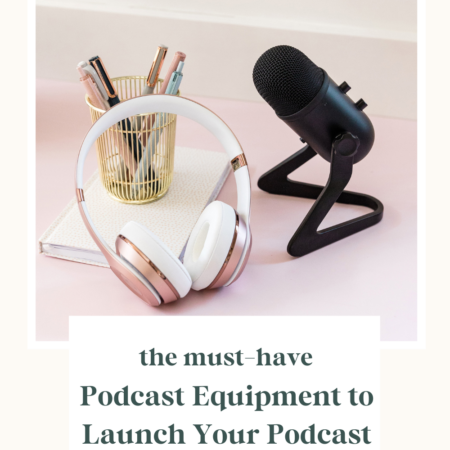The Must-Have Podcast Equipment You Need Before Launching Your Podcast
Let’s discuss the must-have podcast equipment and best podcast gear for beginners. Of course, you could dive right into your podcast without getting any equipment…but I wouldn’t recommend it! You don’t have to spend a zillion dollars, but investing in some quality equipment from the get-go can improve your sound quality, versatility, and efficiency in recording and editing and add a professional polish to your podcast.
Why you want the best podcast setups for beginners
Before we get into the list of the best podcast equipment for beginners, let’s talk a little bit about why you should worry about it in the first place.
Better sound quality
Higher-quality podcast equipment can help you record crisp, clear audio without background noise or distortion. Better sound makes your podcast a more enjoyable listening experience for your followers, keeps them engaged with your content, and brings them back episode after episode.
Professionalism
Higher sound quality gives your podcast that extra-special something that adds polish and professionalism to your podcast. Not only will that pay off when it comes to standing out from the competition, but it can also make your podcast more appealing to potential sponsors or advertisers.
Efficiency
Even though you might save a little money by recording on your phone, you’ll spend more time editing and working on sound quality in post-production. Leveling up your equipment can save you time and effort in the long run, allowing you to focus more on creating great content (not working overtime trying to make your content sound great!)
Versatility
When your equipment is working well, you’ll have more options when it comes to recording and editing podcast episodes, meaning you can experiment with different styles and formats and create a more diverse range of content.
What podcast equipment do I need?
Here’s the Leah Bryant Co.-approved list of podcast equipment recommendations, including everything from the best podcast microphones to editing software.
Microphone and stand
A good quality microphone will capture your voice accurately and give overall better sound quality and clarity, which is much more pleasing to listen to and professional-sounding. My pick is the Shure MV7, but If you’re on a budget, you can go with the Samson Q2. No matter which one you use, make sure it’s a USB and a dynamic mic. You’ll also want a pop filter to dampen your plosive sounds (like “p” or “b”).
When you start shopping for a mic, you’ll notice three main types on the market. It can get overwhelming to tell the difference between them, so I’ve included a handy guide to help you out!
USB microphones (like the Shure MV7) are popular with podcasters because they’re affordable and easy to use. They plug directly into your computer’s USB port, which means you can record directly to your computer. They also usually have built-in preamps and analog-to-digital converters, which is the techy stuff inside the mic that helps you get better sound quality without having a lot of extra sound control equipment on hand.
XLR microphones sound fantastic and are more versatile than USB microphones, but they’re usually more expensive and require more setup time and extra equipment. If you want to use an XLR mic, you’ll need an audio interface or mixer to connect it to your computer or recording devices. You can also use external preamps and processors that will give you even more control over your sound with an XLR microphone.
Condenser microphones, which I like to refer to as the “just don’t do it!” microphone for most podcasters (lol). Condenser microphones are more sensitive than dynamic microphones, and they can give excellent sound quality, but you’ll need a bunch of professionals on your recording team to make it happen. Unless you’re in a professional studio, you’ll be better off with a dynamic mic.
Headphones
Headphones help you keep tabs on the audio quality during the recording process, making it easier to notice any problems before you get into post-production. They’ll also reduce echo, background noise, and sometimes even distortion.
Sound panels
Ideally, you’d be able to record in a sound-insulated recording booth, but most people work from their home office or co-working space. If you have a room with lots of carpet, furniture, and curtains, you can try recording there. Some people even prefer to record inside a closet. It sounds funny, but it’s a great recording space because it’s small, with plenty of soft material on the walls! The idea is that you want to minimize sound bouncing off of other surfaces in the room while you’re recording. If you can’t find an ideal space for recording, you can create one by putting up sound panels.
A computer, external hard drive, and cloud storage
Your regular work laptop or desktop will do! If you want to store backups of your episodes (highly recommended), you’ll also need an external hard drive or cloud-based storage solution.
Recording software
Dedicated software will allow you to record each track separately and make post-production and editing much smoother. I personally use Riverside for my private podcasts and to provide private virtual recording studios to all of my clients. If you’re on a budget, you can use free software like GarageBand or Audacity.
Editing software
Unless you want to leave every cough, awkward pause, “um,” and “uh” in the final version of your podcast, you’ll need editing software. You can also use GarageBand or Audacity for editing, but my favorite software is Hindenburg.
Hosting and publishing platform
Fun fact: even though people find your podcast through apps like Apple Podcasts, the actual audio files usually aren’t hosted there. Podcasters need a dedicated hosting and publishing platform where each episode will “live” before being available in podcast listening apps and embedded into a website. If you’re planning on having only public podcasts, Buzzsprout has everything you need for hosting and publishing. But if you’re doing private podcasting or a mix of public and private, Hello Audio is perfect for handling both.
What is the best equipment for podcasting?
If you’re still in doubt, see all of my recommendations in the list above. You don’t have to drop your life savings to get set up to record your podcast, but a little investment goes a long way!
Looking for the complete list of my recommendations for everything from the must-have podcast equipment to business software? Check out my Podcast Resources page and my Amazon affiliate page!
*This post contains affiliate links, so I may earn a small commission when you make a purchase through links on my site at no additional cost to you.

Meet Leah
The only thing I love more than binge listening to podcast, is helping you publish a podcast you love!
I'm looking for...